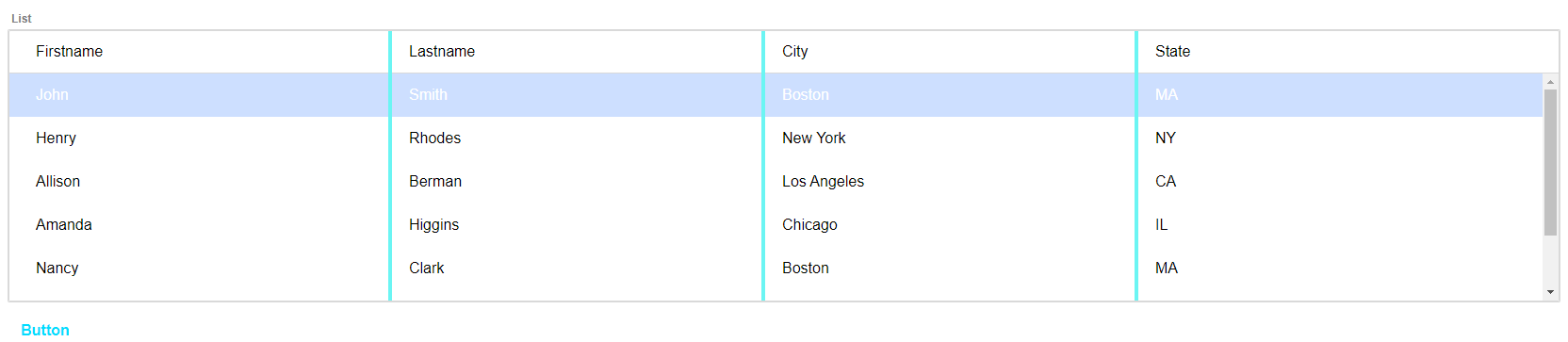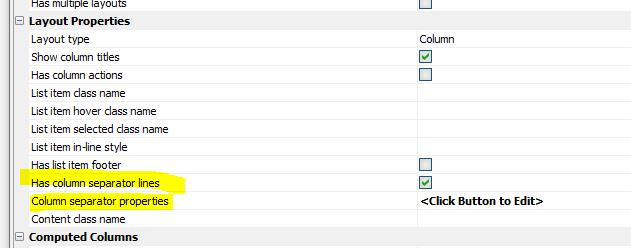List Column Separators
Description
Easily add vertical lines separating columns using List Column Separators.
Discussion
You can add separator lines between columns in a List by adding List Column Separators.
You can specify the color and the thickness of the lines.
To turn on column separators, edit the List and in the Layout Properties section check the Has column separator lines property. (This property is only shown for Column layouts)
You can then click the smart field for the Column separator properties option to set the column separator properties.
Summary of Column Separator Properties
- Property
- Description
- Color
The color of the line. Default is gray.
- Thickness
The width of the line in pixels. Default is 1.
Toggling List Separator Lines Using JavaScript
You can programmatically toggle the state of the column separators using this method:
<listObject>.columnSeparators(state)
Where state can be either 'on' or 'off'.
Example:
var l = {dialog.object}.getControl('list1'); //get pointer to List object
l.columnSeparators('on');